The Guests Have Arrived
December 18, 2018
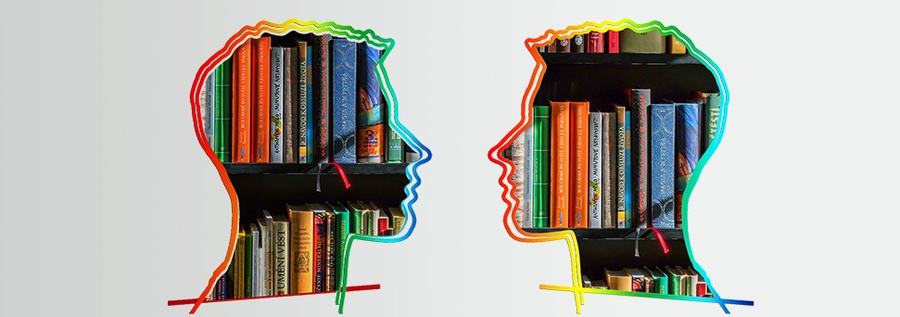
You asked, and we delivered. Persistent Guests for Webex developers is here! We know you’ve been waiting for it for a long time, so thanks for your patience.
Why did we create Persistent Guests?
With Webex embedded in your mobile app or website, end users get a fantastic integrated calling and business messaging experience with great features. But there was one obstacle: For you to be able to grant users access to that experience, they needed a Webex account. However, some users don’t want to subscribe to Webex. For example, patients using a telehealth app only few minutes a year for a preventive checkup may not want to go through the Webex subscription process. Same with a citizen seeking just a quick interaction with a governmental agency or a consumer reaching out to a retail agent.
With the recent launch of Persistent Guests, people now no longer require a Webex account to get that fantastic integrated experience with another Webex user. (Note that the guest can collaborate only with paid Webex users. You can start with a trial here.)
Let me guide you through this new, powerful solution.
The Persistent Guests solution is a new authentication model that any developer can employ to allow end users to leverage the Webex platform. It gives users access to all the main Webex features, including secured 1:1 or group messaging (including chatbots), documents, and audio-video calls.
The developer generates and manages the user credentials, so the login flow becomes transparent.
With this new solution, you can:
- Provide a seamless user login experience and avoid the burden of Webex onboarding
- Make Guests’ histories either persistent (the default) or ephemeral (using our API)
- Own, manage, and secure Guests’ identities. (Cisco doesn’t have access to the identities.)
This solution can help make a big impact. Learn how New York State can now help people who got hurt on the job with virtual hearings, thanks to the Webex platform and Persistent Guests.
So how do you get started? Simply generate Guest tokens and inject them in your app to grant the end user access to the Webex platform. There are just three steps:
Step 1. Register your Guests issuer on our developer portal. (Your issuer is your backend function that will generate the Guest tokens.) You’ll get a Guest Issuer ID and a shared secret.
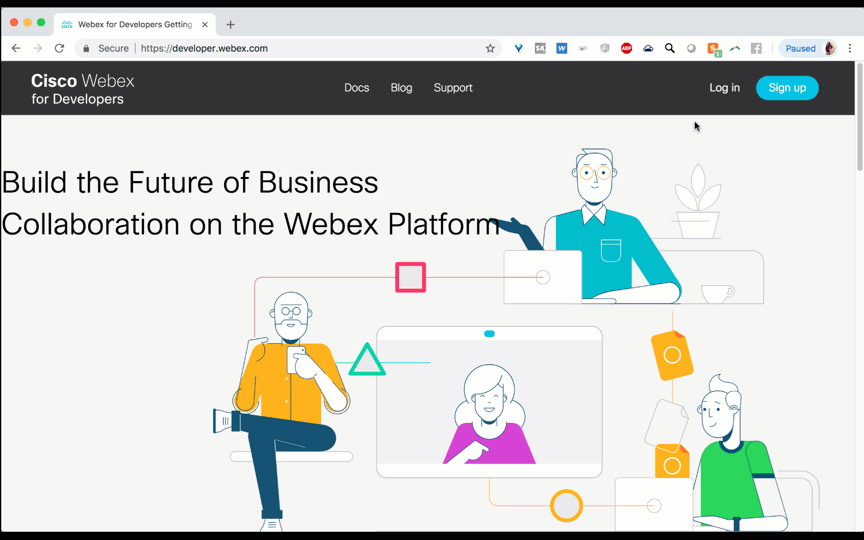
Step 2. Build your issuer with the Guest Issuer ID and shared secret., (Here are several examples. Please also make sure you read the More Resources section on this page.)
Step 3. Validate your Guest token in the new widget demo. Then embed it in your mobile app or website associated to your users’ sessions.No additional login for them, they will love it !
Have any feedback? We’d would love to hear it.


