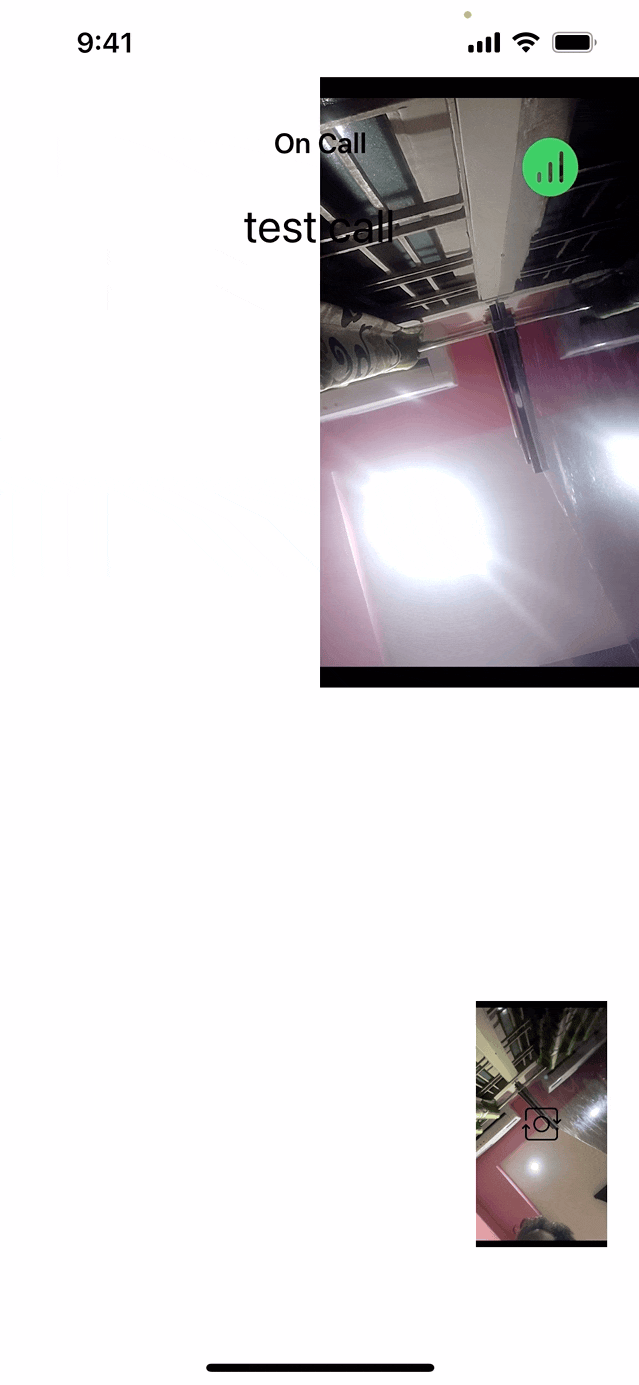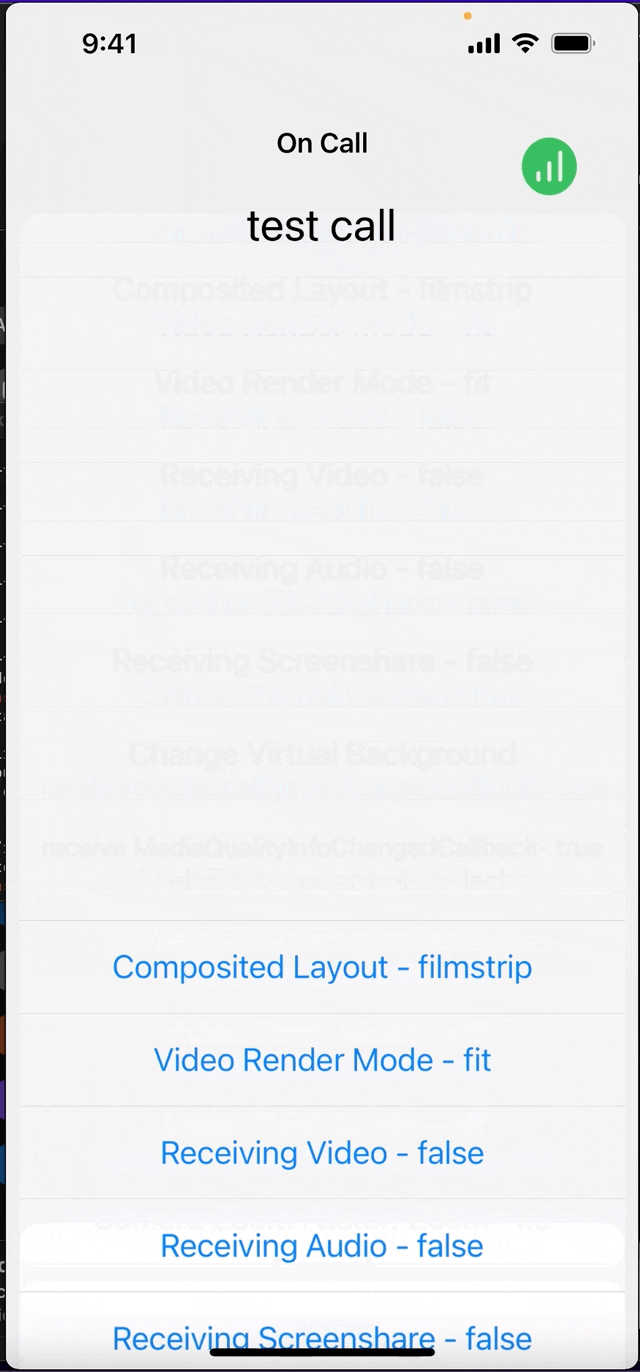Webex Meetings
Webex Meetings
Media Quality Indicators
Understand media quality during a call or meeting by registering a callback for changes in media quality information.
Media Quality Indicator methods provides insights into the network conditions and device status during an active call. It includes notifications for issues like poor uplink, poor downlink, network loss, and confirmation of a good connection.
This feature is available starting from SDK version 3.4.0 onwards.
anchorRegister for Media Quality Updates
anchorTo register for media quality updates:
call.onMediaQualityInfoChanged = { indicator in
switch indicator {
case .Good:
// Quality is good.
case .PoorUplink:
// Poor uplink local network condition, e.g., packet loss or jitter between the media server and device while sending media.
case .PoorDownlink:
// Poor downlink local network condition, e.g., packet loss or jitter between the media server and device while receiving media.
case .NetworkLost:
// Network lost.
case .DeviceLimitation:
// The device has poor capability, e.g., insufficient CPU cores or memory size.
case .HighCpuUsage:
// The device has high CPU usage.
}
}