Create
Overview
Webex Assistant skills are applications that integrate and complement the Webex Assistant for Devices.
No new features are being added to Webex Assistant Skills and only skills added through May 2025 are directly supported by Cisco.
anchorOverview
anchorWebex Assistant skills are applications that integrate and complement the Webex Assistant for Devices. Skills can be created by any user with a Webex account (get a free account at https://www.webex.com/team-collaboration.html). Skills are private to the organization associated with the user who created it.
anchorWhat is the Difference Between the Webex Assistant and a Skill?
anchorThe Webex Assistant for Devices comes out-of-the-box with a wide array of voice-enabled functionality such as joining a meeting, orchestrating a call, and controlling settings on the device. A skill is a custom voice enabled functionality that may be enabled by the administrator for that organization's devices.
Additionally, whereas all native Assistant functionality is invoked with the standard Ok Webex, <command>, all skills have a name and matching invocation pattern that indicates the user's intent to engage with them specifically. The skill invocation pattern follows the structure: Ok Webex, tell <Skill Name> <command>, or Ok Webex, ask <Skill Name> to <command>.
anchorWhat Can You Build?
anchorDevelopers can create unique, voice-driven applications that relay audio and web content back to Webex Board, Desk, Room, and Room Kit series devices. Assistant skills can also be used to give a voice to your existing business applications.
Here are some examples:
- Jarvis Room Controls Skill: This example video showcases a home automation skill that controls various, real-life IoT connected device.
- Google Assistant Skill: This example video shows a Webex Assistant skill powered by Google Assistant. Using the Skills API, Google Assistant can be enabled on Webex endpoints.
- Hermes Personal Assistant Skill: This example video showcases the Hermes skill. The skill extends the functionality of Webex Assistant and adds personal messaging and reminders.
- 2048 Game Skill: This example video shows a Webex Assistant skill that brings the popular 2048 puzzle game to Webex Devices.
anchorHow Should a Skill Behave?
anchorPlease refer to the User Experience Design Guide for Webex Assistant Skill Developers for a comprehensive guide for designing a voice enabled skill user experience.
anchorSkills Architecture Overview
anchorWe'll begin with a high-level overview of how the Webex Assistant skills platform works within the Webex Assistant architecture. The following image is an overview of the architecture:
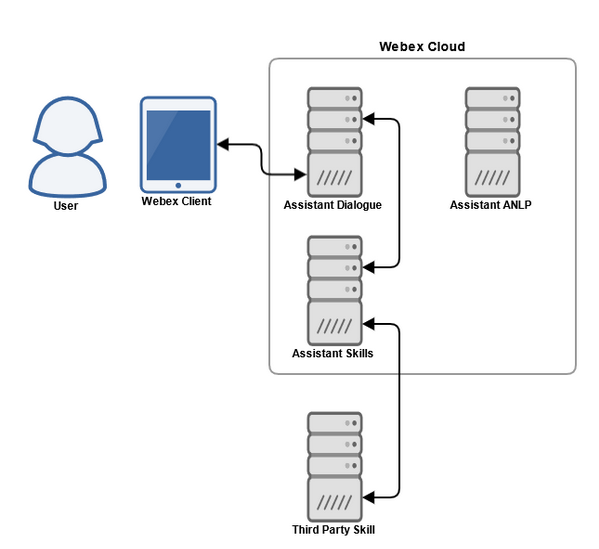
We'll start defining the different pieces of the system:
- Actor: A user invoking a Skill using the Webex Assistant.
- Webex Client: A supported client that can run the Webex Assistant. In this case, it is a Webex Device.
- Assistant Dialogue: This is what gets the request and decides how to handle it.
- Assistant NLP: This is the part of the system that performs machine learning (ML) to analyze the Actor's query. Note that this is not used for skills.
- Assistant Skills: This is a cloud service that manages skills created by third party developers like yourself.
- Third-Party Skill: This is a cloud service developed by a third-party. It's a service of its own, but it's registered with the Assistant skills service in order to be used by the Webex Assistant.
The flow works as follows:
- The Actor wakes up Webex Assistant and requests the use of a skill. For example, the Actor can say: OK Webex, tell Echo hello.
- The Webex Client then forwards that request to the Assistant Dialogue service.
- The Assistant Dialogue services analyzes the query and determines the Actor is trying to call a third-party skill. Continuing the example, the Actor invoked Echo with the query hello.
- The Assistant Dialogue checks with the Assistant skills service to verify if this particular user has access to the Echo skill.
- If the Actor has access to the given Skill, the request goes to the Assistant skills service for further processing.
- If the requested skill is not available for the Actor, then the request goes to Assistant NLP for handling instead.
- The Assistant skills service encrypts and signs the request and sends it to the Third-Party skill service hosted by a third-party developer.
- The Third Party skill service handles the request and produces a final response, which is then passed back via the same pipeline in reverse to the client.
anchorDeveloping a Skill
anchorDevelopers can build and implement skills in any preferred programming language and web framework, as long as the proper security components are met, and requests from the Assistant skills service match the expected format.
The Assistant skills service communicates with Third-Party skills via secure HTTPS requests. Skills specify directives in order to make control the device response. The response payload also requires a challenge. View the Skills Reference guide for more information on Assistant Directives, and the Response Payload structure.
In the Assistant Skills SDK Guide, we will walk through developing an Assistant skill using the Webex supported Python SDK, as well as showcase some of the tooling provided. It's important to note that the SDK does not need to be used, but it does have some support for starting and testing a skill.