How We Build With Webex: Approved Contact
December 19, 2018.jpeg?width=100&height=100&fit=crop)
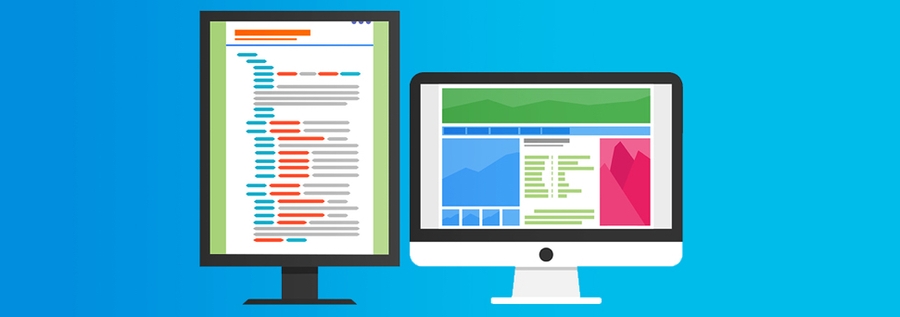
Sure, it’s easy to use Webex and Webex Meetings to connect your remote teammates and geographically dispersed partners. But actually finding that open window to meet? Unless you’ve got a personal assistant with tons of time on their hands, you’re looking at a pretty tedious task.
Good thing Approved Contact has set out to change that.
anchorAbout Approved Contact
anchorThe Approved Contact mission, according to Vice President Marketing Rich Fetter, is simple: to provide “one consolidated view into free/busy time that makes it easier to schedule all your resources for a conference call.”
Here’s how it works: First, users automatically connect their digital calendars (whatever the platform) to Approved Contact. Then, they grant permission for Approved Contact to review their schedules—a step possible even for those have not yet joined the site. Finally, by referencing free/busy times for everyone involved, they determine the best time to meet, quickly and simply.
That second step of granting calendar permission is a subtle but fundamental design point. Like you, the Approved Contact team believes that free time is precious time. That it should be up to you—and not, say, contacts from another organization—to determine how to best spend that time.
And their customers agree, from manufacturers who have to sync with downstream vendors, to insurers and bankers looking to collaborate with individual contributors, to civil servants and education experts who need to share their insights with contacts outside their immediate networks.
anchorWhy Webex?
anchorOff of their web platform, Approved Contact uses our APIs for their Webex Calendar bot, which brings calendar comparison and meeting suggestions right into your chosen spaces. For them, the decision to work with Webex was an easy one to make, though this was their very first bot project. Why?
Did you guess that it was because Webex is where the people are? If you did, you’d be right. Our impressive base of users made Webex the perfect place for Approved Contact to start building their bot. Plus, now that it’s been added to the Cisco Global Price List, the team is growing just as we grow.
Numbers aside, Approved Contact was also looking to bridge the gap between Webex and Webex Meetings. And with the bot, they have. Users can now schedule meetings natively form Webex , then jump on a call with their colleagues on Webex Meetings.
anchorThe Developer Journey
anchorThe foundation of interconnecting calendars already built, the one-person Approved Contact developer team first turned to our REST API to build the bot. Not only their first bot project for Approved Contact, it was also their first time diving into the Webex documentation. Yet it couldn’t have gone any more smoothly.
From start to finish, it took the developer two months to complete the Approved Contact Calendar bot, though not all of that time was set aside strictly for bot work. Looking back on the process, they praised the convenience of being able to call the REST API directly to see raw payloads and full functionality—as opposed to relying on the SDK.
anchorWhat’s Ahead
anchorBeyond the bot, Approved Contact aims to continue to expand into the future. They’re looking to focus more on voice, text, and chat by further extending the interface, using Webex as the backbone. Artificial intelligence is also on their radar as they explore how scheduling automation can improve relationship management.
To learn more about their work, check out the Approved Contact bot for Webex. Want to get started on your creation? Head over to our developer documentation.


