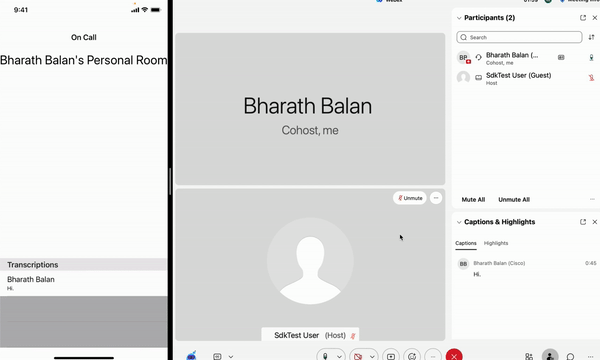Webex Meetings
Webex Meetings
Real-Time Transcriptions
Enable Real-Time Transcription (RTT) during Webex meetings using the Webex Assistant (WXA).
Hosts can activate or deactivate WXA before or during a meeting. With RTT SDK methods, users can control WXA to view live transcriptions.
RTT is available starting from SDK version 3.3.0.
To enable RTT:
Check to see if the Webex Assistant is enabled:
var isEnabled = call.wxa.isEnabledVerify that the user can control the Webex Assistant:
var canControl = call.wxa.canControlWXA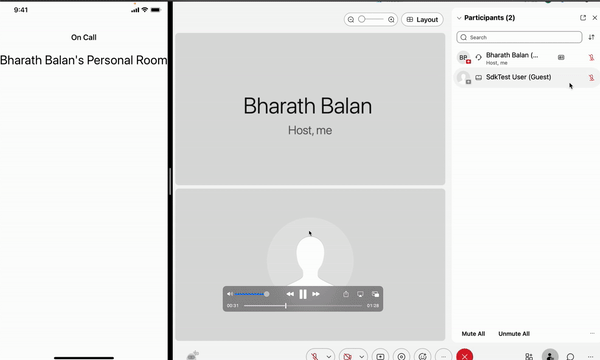
If the Webex Assistant is disabled, enable it:
call.wxa.enableWXA(isEnabled: isWXAEnabled, callback: { success in print("setting WXA to: \(isWXAEnabled) operation returned: \(success)") })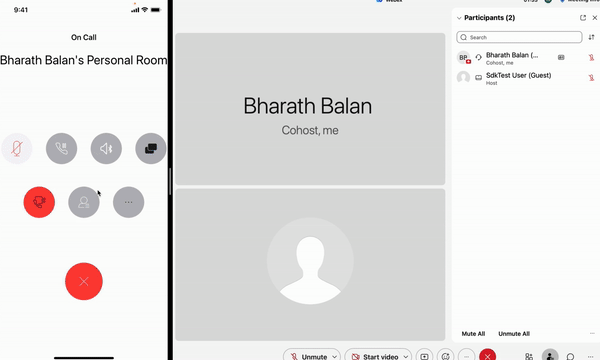
Register for transcription updates:
call.wxa.onTranscriptionArrived = { transcription in // .... }