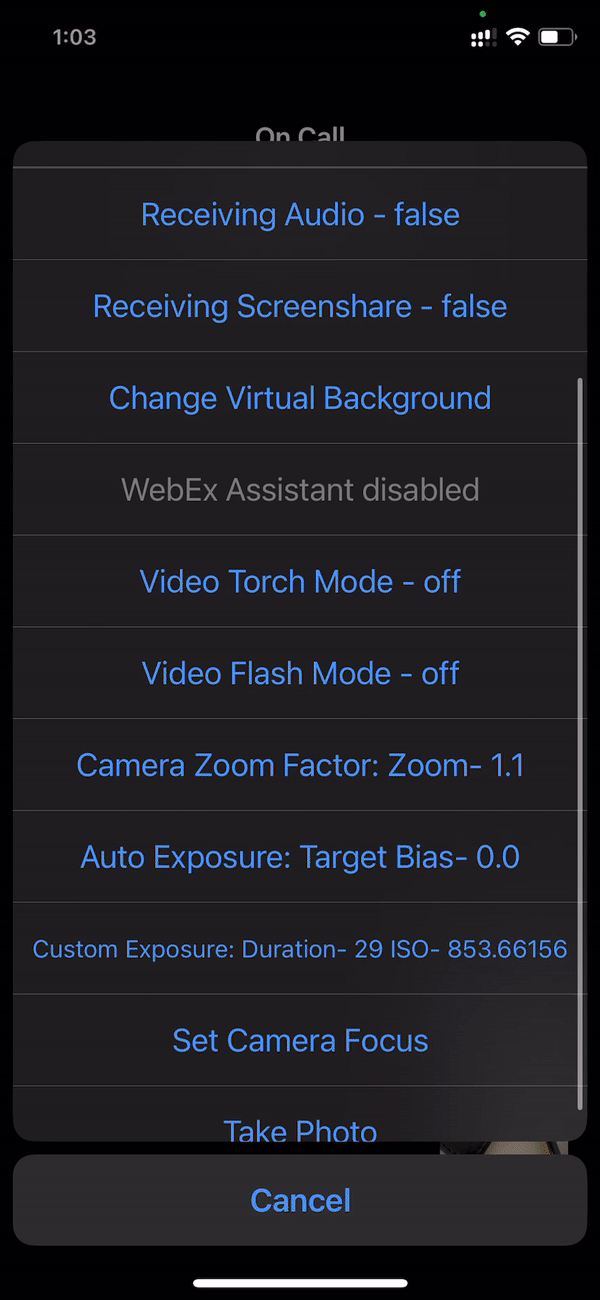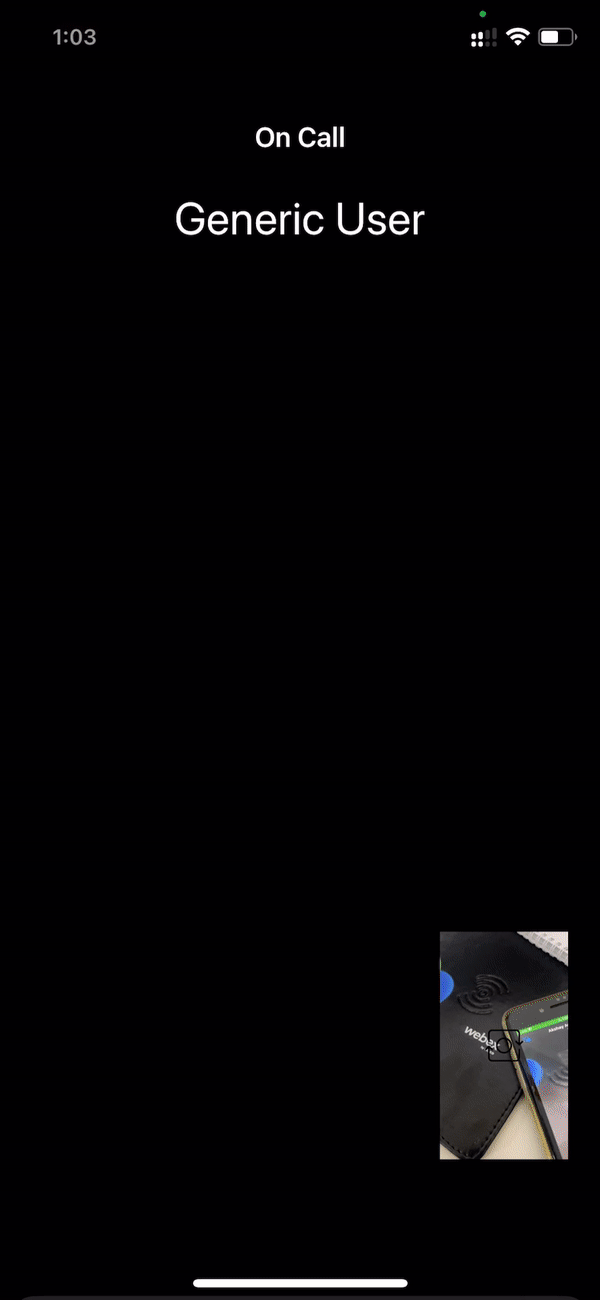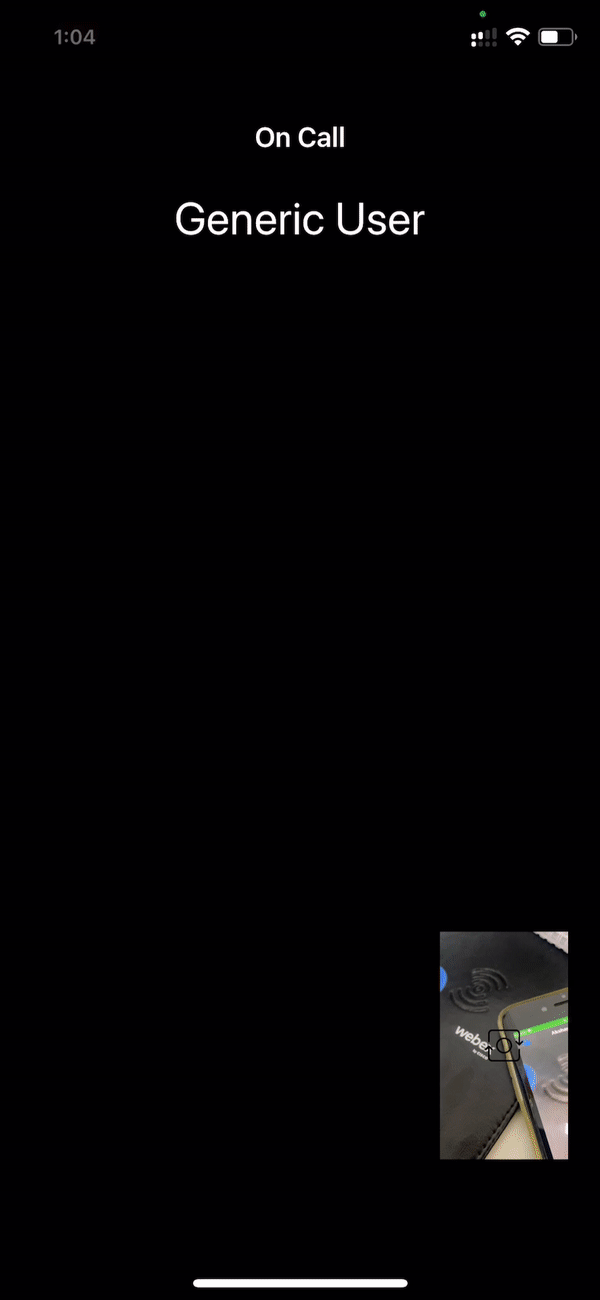Webex Meetings
Advanced Camera Controls
The iOS Meetings SDK provides methods that let you have enhanced control over the device's system camera. Users can adjust exposure values, set the zoom factor, manage the camera torch, and more.
Available starting from SDK version 3.3.0 and later.
anchorImportant Notes
anchorBefore using the advanced camera methods:
- Ensure you are in a call, either 1-1 or within a meeting.
- Enable the local camera view to access camera methods.
- Invoke the desired camera methods.
anchorCamera Torch Mode
anchorEnable, disable, or auto-enable the camera torch (flashlight). Applicable only to the rear camera:
var cameraTorchMode: TorchMode
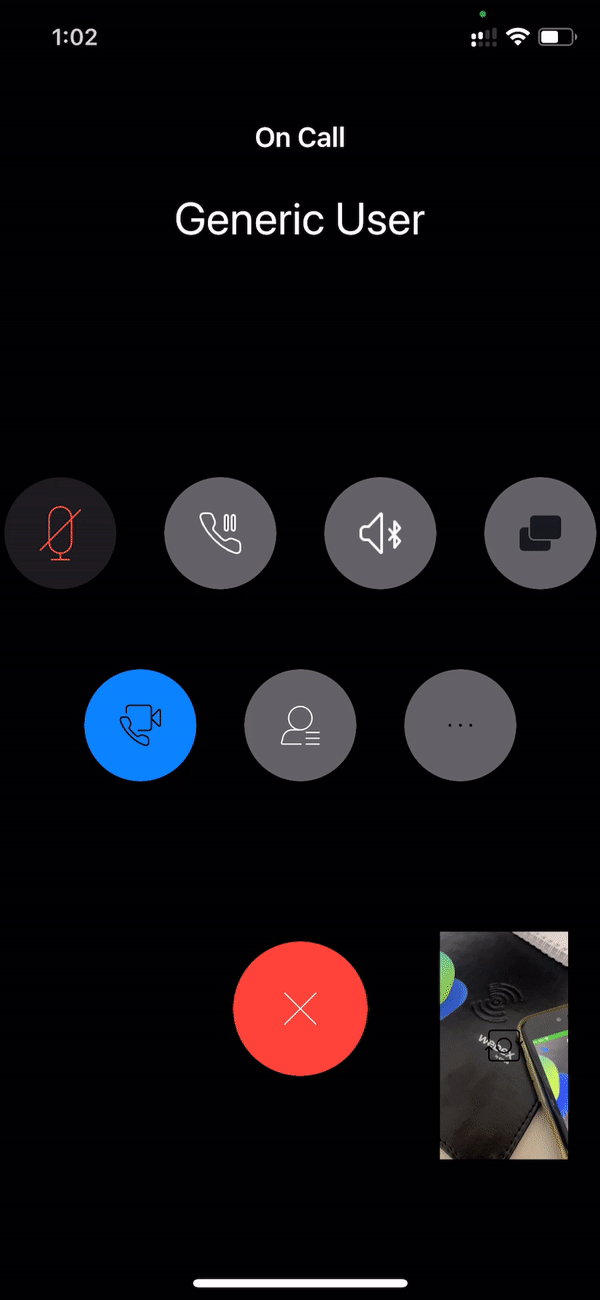
anchorCamera Flash Mode
anchorControl the camera flash that activates during the takePhoto() method call:
var cameraFlashMode: FlashMode
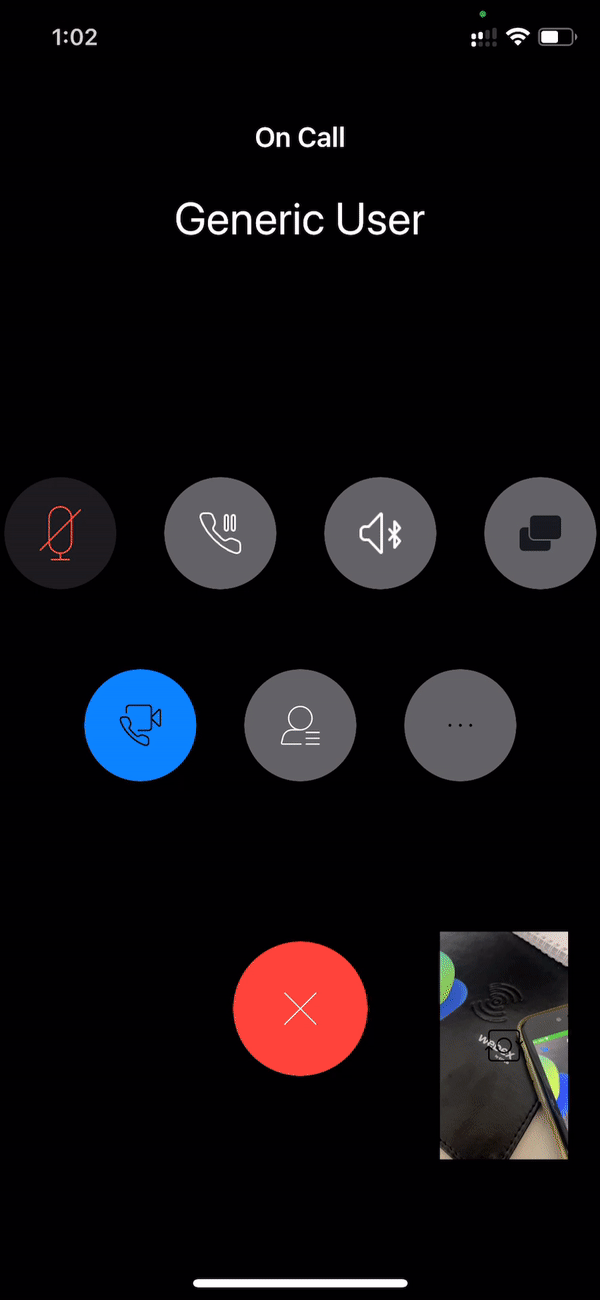
anchorVideo Zoom Factor
anchorAllows zooming based on the device's capabilities:
var zoomFactor: Float
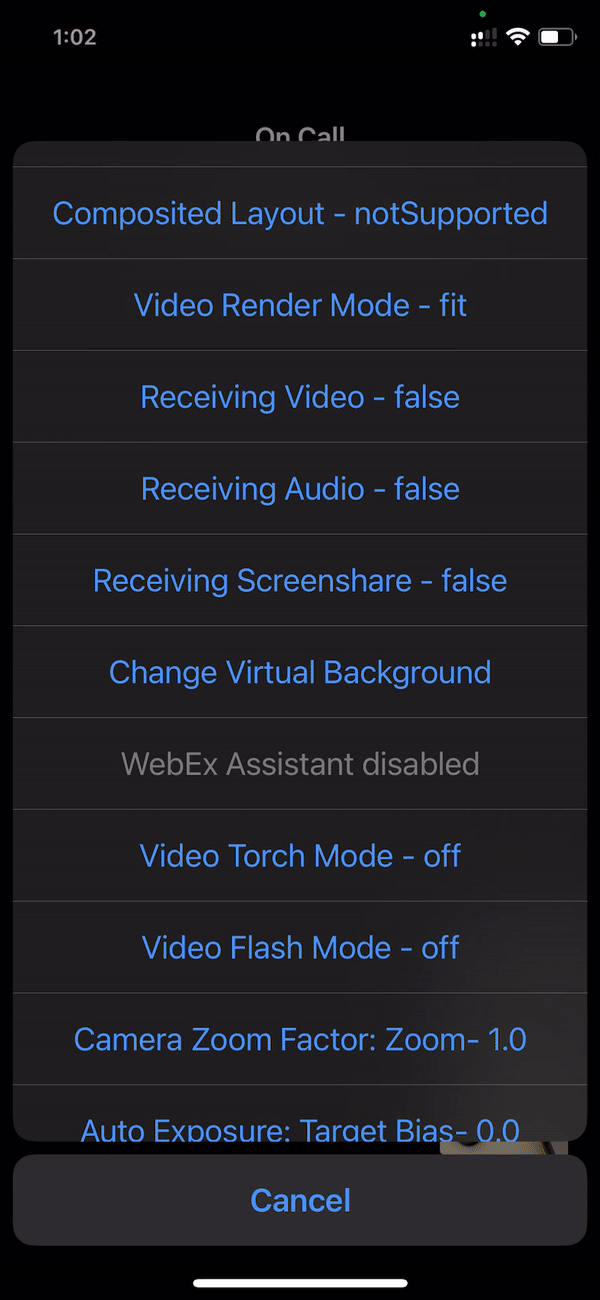
anchorCamera Exposure Duration
anchorRetrieve the minimum, maximum, and current camera exposure duration values. Default is 0 until set:
var exposureDuration: CameraExposureDuration
anchorCamera Exposure ISO
anchorObtain the minimum, maximum, and current camera exposure ISO values. Default is 0 until set:
var exposureISO: CameraExposureISO
anchorCamera Exposure Target Bias
anchorGet the minimum, maximum, and current values of the camera's target bias. Default is 0 until set:
var exposureTargetBias: CameraExposureTargetBias
anchorCamera Focus at Point
anchorFocus the camera at a specific X and Y coordinate:
func setCameraFocusAtPoint(pointX: Float, pointY: Float) -> Bool
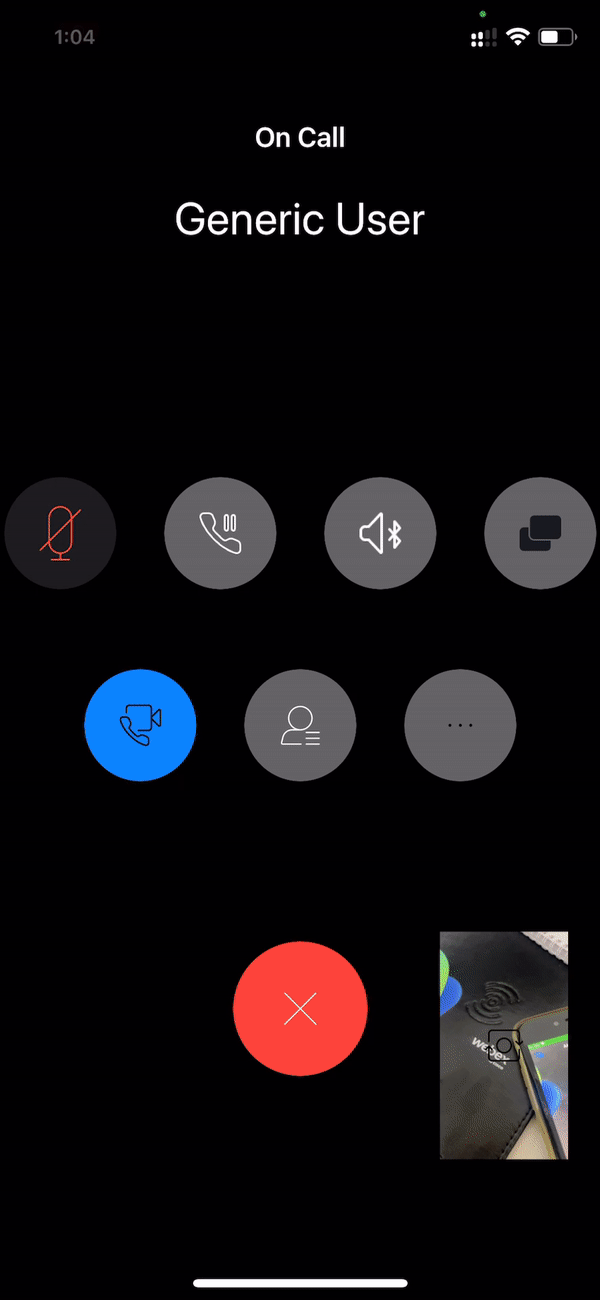
anchorCustom Camera Exposure
anchorAdjust exposure manually with a specific duration and ISO. Exposure duration determines the amount of time your film is exposed to light when taking a photograph. ISO refers to your camera's sensitivity to light, whether it pertains to film or a digital sensor. A lower ISO value means less sensitivity to light, while a higher ISO means more sensitivity.
func setCameraCustomExposure(duration: UInt64, iso: Float) -> Bool