New Jira Cloud and Trello Bots now support Buttons & Cards!
November 6, 2019
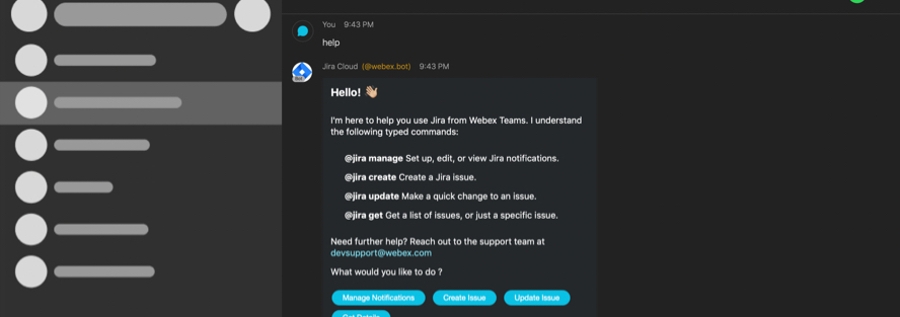
Let’s face it, while bots and integrations help Webex users take quick actions and stay up to date on various projects, command line syntax is not the easiest form of interaction. Not to worry! As we’d mentioned recently, Webex clients now support the Adaptive Cards framework developed by Microsoft allowing developers to greatly improve the usability of bots and integrations for their users.
And this week we’re announcing a new release for both Jira Cloud and Trello bots supporting Buttons and Cards! Creating a Jira issue or Trello Card from a Webex Space has never been easier. Choose from drop down lists or update text fields to quickly take action without having to look up the proper command. Add it to a Webex space and try it out today!
How to get started
- Create a new space or use an existing space to add either of the bots below
- Jira Cloud: JiraCloud.bot@webex.bot
- Trello: Trello.bot@webex.bot
- Once the bot is added, type “@” and select the bot, followed by the command help.
- Link your account and that’s it!
Learn more about what you can do with the new Jira Cloud and Trello bots on the Cisco Webex App Hub:
If you’re a developer, check out the getting started guide for Buttons and Cards and see how easy it is to improve usability and increase engagement for your bots and integrations.