Import a postman collection for Cisco Spark, or contribute your own!
October 11, 2016.png?width=100&height=100&fit=crop)

Cisco Spark APIs comes with a great companion — its interactive documentation - that lets you quickly experiment with the API. If you have not tested it yet, take a minute to create a room and don’t miss the “Test Mode" toggle button where magic happens when you switch it on!
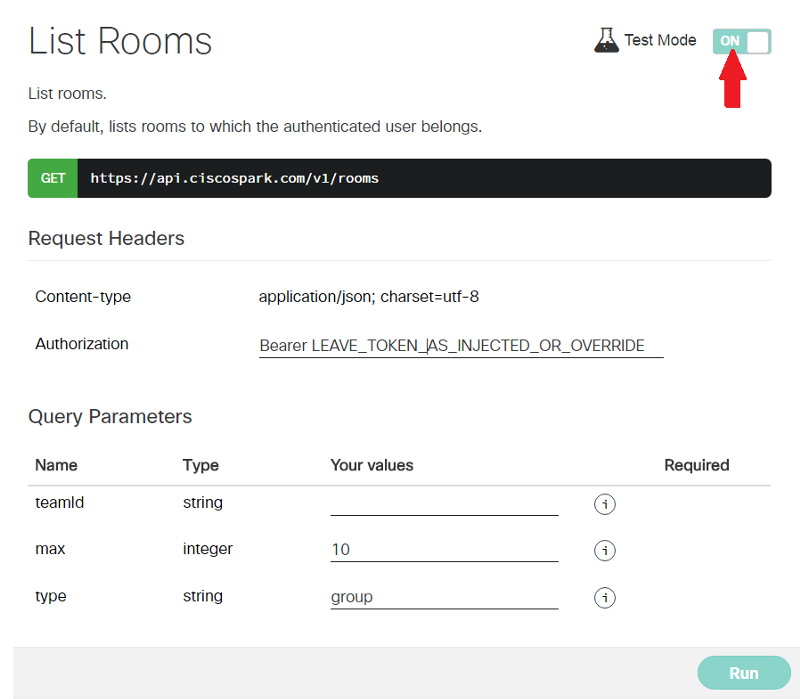
https://developer.ciscospark.com/endpoint-rooms-post.html
This documentation may fall short when it comes to code generation or if you need to experiment with more advanced features such as pagination. This is where a REST client tool such as Postman that can help.
We’re happy to announce the postman-ciscospark is now available on Github.
The project contains a Postman collection that let you generate code for any Cisco Spark API resources: pick a resource and get a code snippet for the language of your choice.
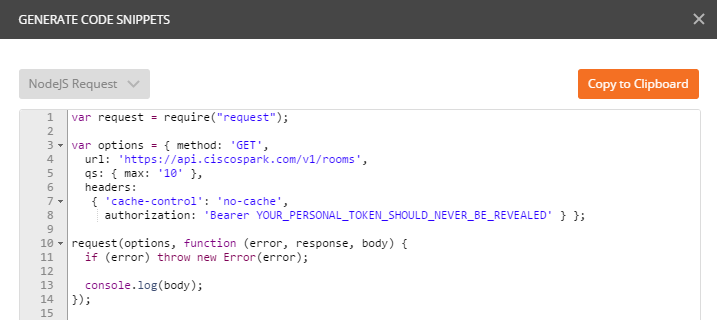 Nodejs code snippet to list Spark Rooms
Nodejs code snippet to list Spark Rooms
Now you’re just a few clicks away from this new superpower: import and configure the collection to try it for yourself!
Note that this collection leverages the scripting capability of Postman, so that you can run queries with no need to copy-paste identifiers as you create new resources.
Not a Postman user yet? The REST tool comes with a free basic plan! Simply download a Chrome or Desktop version. If you have personal collections that prove to be handy over time, please feel free to add your contribution.