Announcing the new Developer Support Portal
March 10, 2020.jpeg?width=100&height=100&fit=crop)
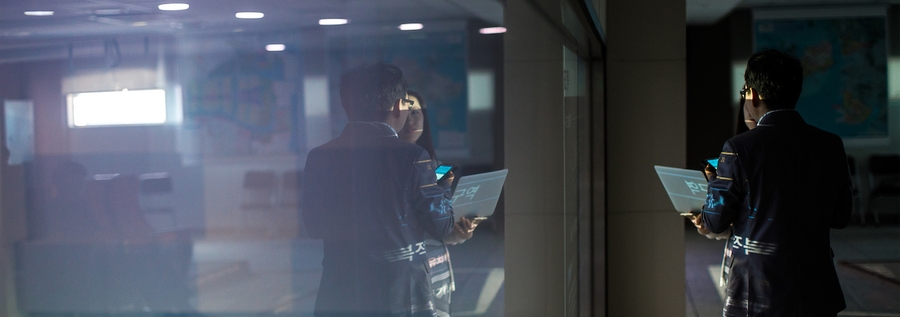
Webex Developer Support has released a new developer support portal to improve the overall support experience. Previously, all tickets opened with developer support operated as an email chain - updates from support were sent via email to the original reporter, replies back were sent through an email client. With the new support portal, you're able to open tickets directly through the portal, update a current ticket, and see a list of all your previous tickets (open & closed).
Accessing the Customer Support Portal
To access the support portal, you can either go directly to https://devsupport.webex.com/ or through the Webex for Developers support page: https://developer.webex.com/support. Once you reach the portal, you will be prompted to login, at which point the page will refresh and look like this:
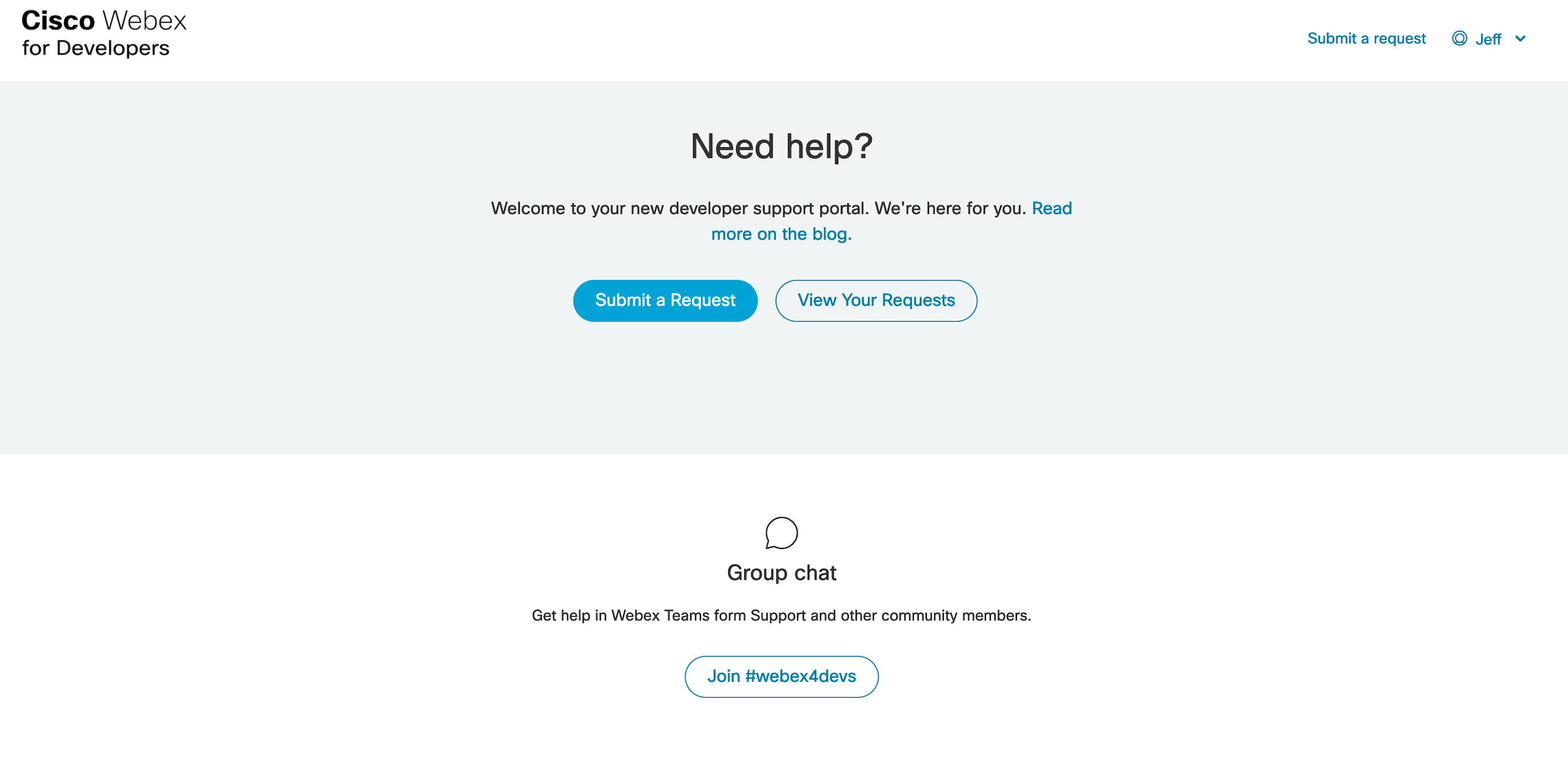
From this page, you can either Submit a new ticket or View your existing tickets. If you hit Submit, you'll see this screen:
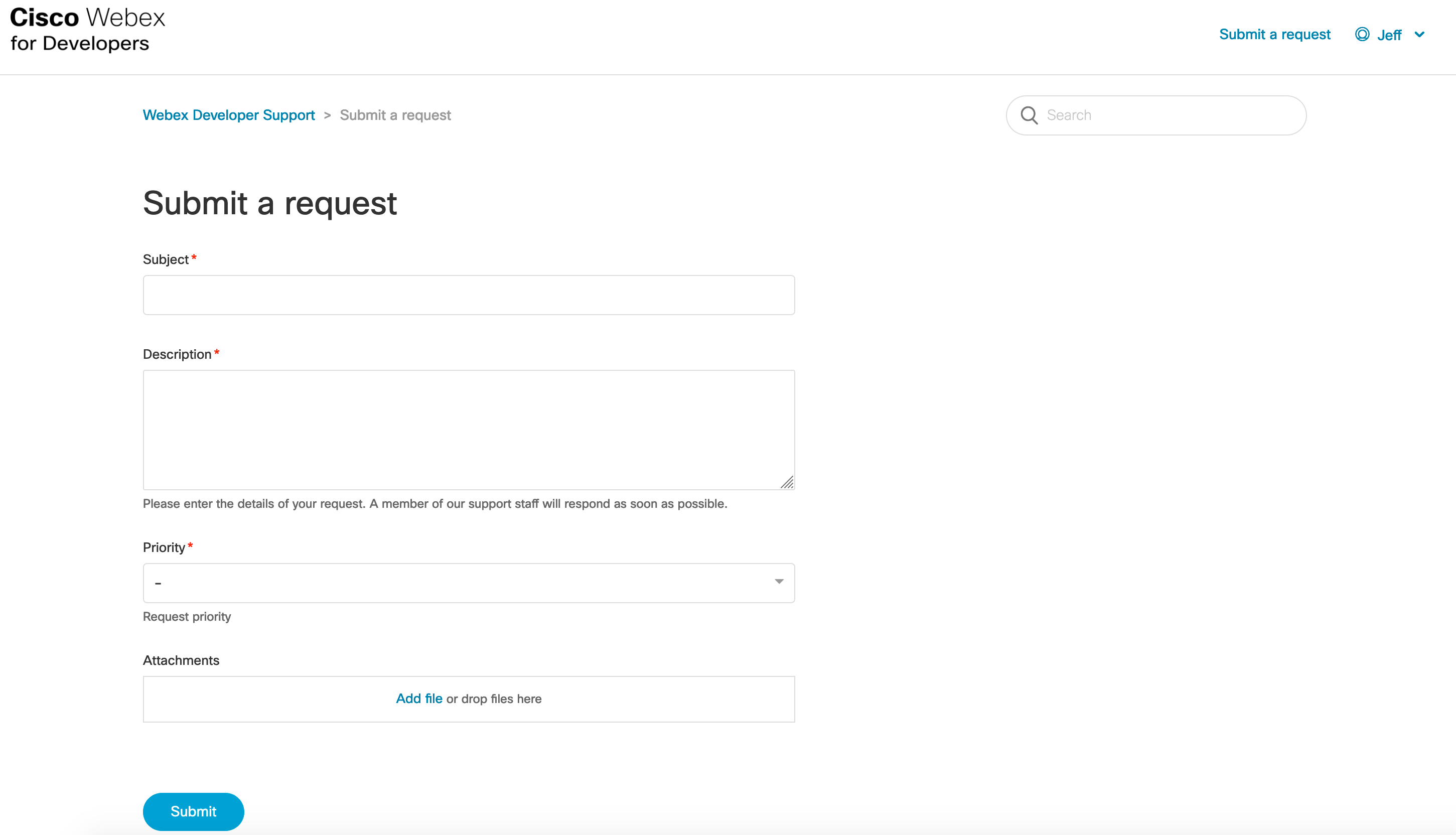
One significant improvement to opening tickets through the portal over an email is the capability to define a priority. Only a support engineer can define a priority for a ticket opened via the mailer, but using the support portal, you can define the priority ahead of time so support is able to respond appropriately from the start.
If you want to View Your Requests, you'll see this screen:
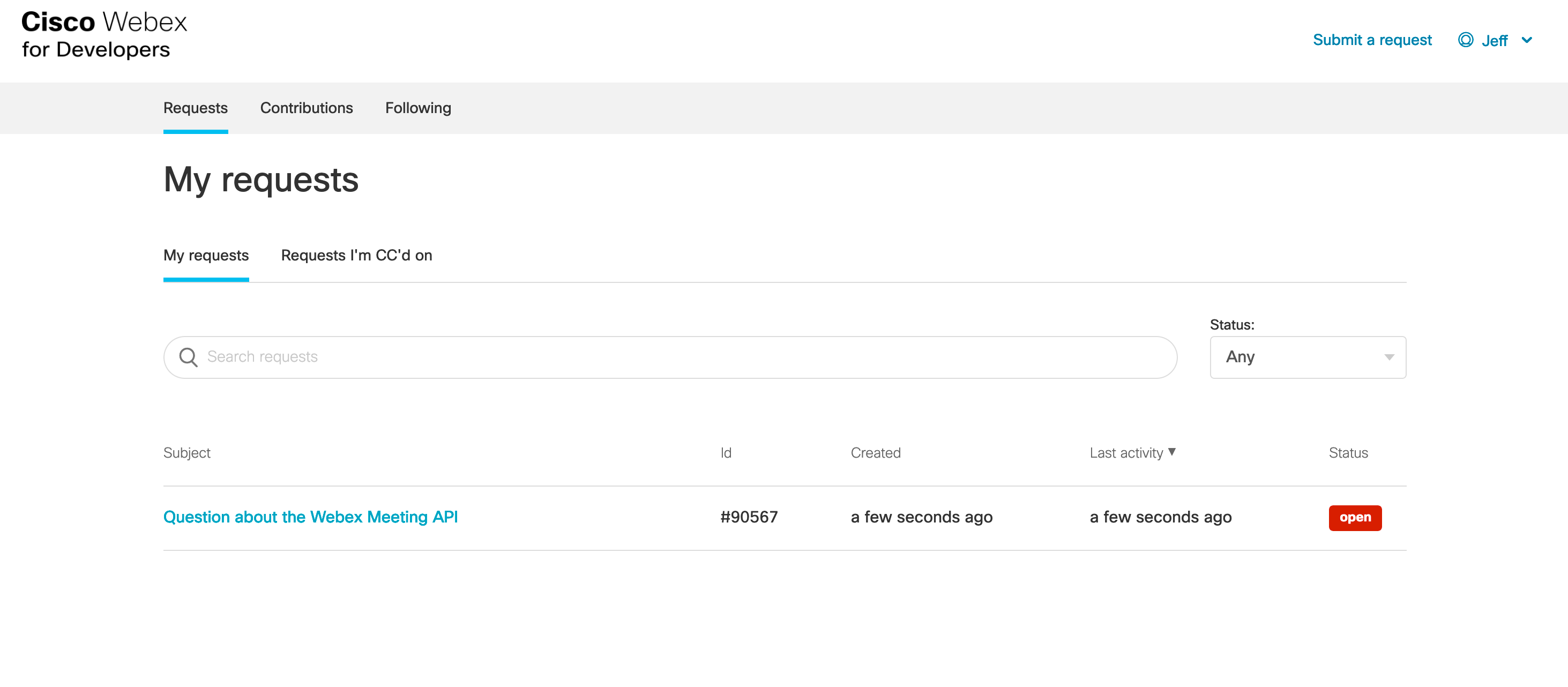
The "Requests I'm CC'd on" will be any tickets you didn't open yourself, but were included by the individual that did open the ticket.
All previous methods to reach support will remain active, both our mailer devsupport@webex.com as well as the live community chat #webex4devs in Webex; the portal just adds to the list of available options. If you have any trouble with accessing or using the portal, please don't hesitate to shoot us an email and we'll be happy to help out.