Webex Messaging
Integrate the SDK
The easiest way to integrate the Webex iOS SDK into your app is to add it to your project with CocoaPods.
Follow the steps in this article to create a new Xcode workspace that will use CocoaPods to install the SDK.
Assuming you already have an Xcode project, for example, MyWebexApp, here are the steps to integrate the Webex iOS SDK into your Xcode project using CocoaPods:
Install CocoaPods:
gem install cocoapodsSetup CocoaPods:
pod setupCreate a new file,
Podfile, with following content in yourMyWebexAppproject directory:source 'https://github.com/CocoaPods/Specs.git'- Full SDK : WebexSDK
target 'WebexDemoApp' do platform :ios, '13.0' pod 'WebexSDK' endInstall the Webex iOS SDK from your
MyWebexAppproject directory:pod installAdd an entry,
GroupIdentifier, to your app’sInfo.plistwith the value as your app'sGroupIdentifier(required so we can retrieve a path to the local data warehouse).Modify the
Signing & Capabilitiessection in your Xcode project as follows: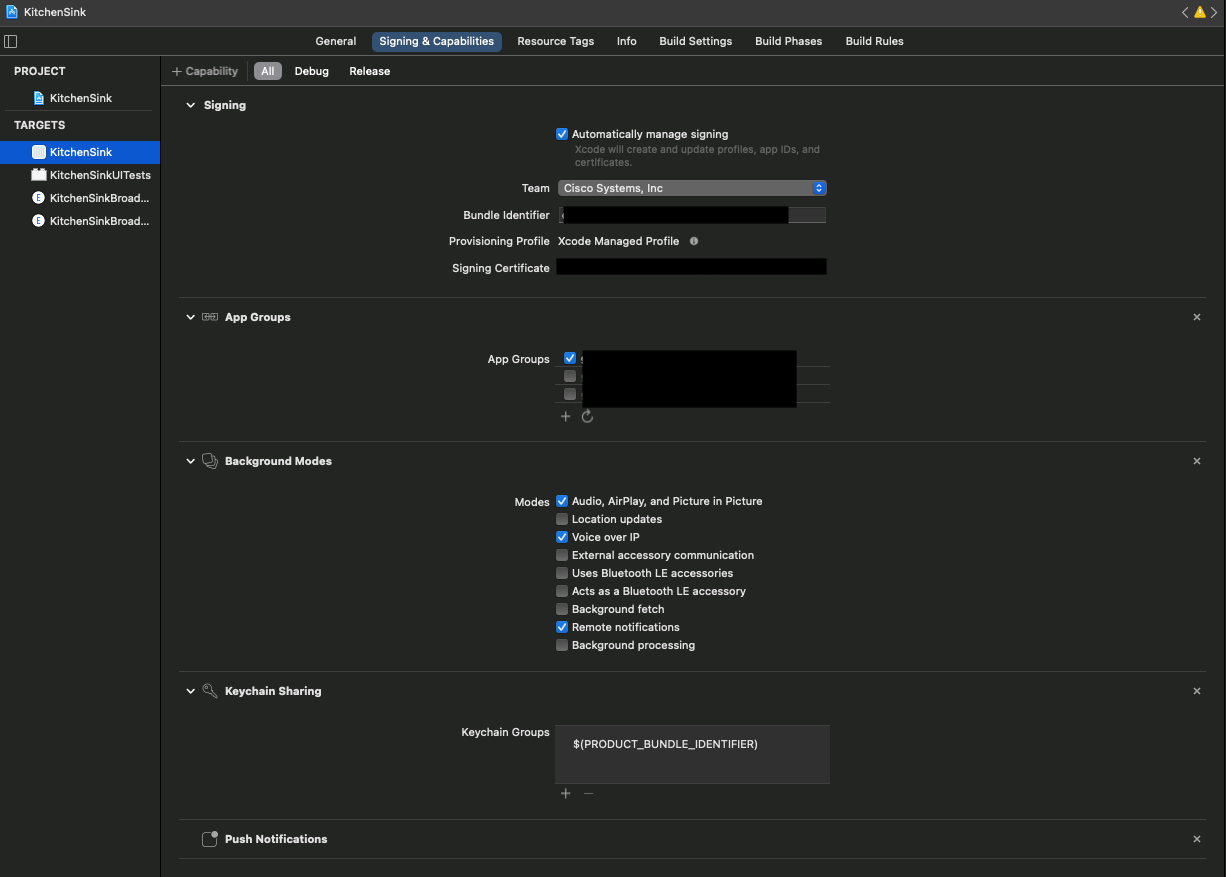
A sample app that implements this SDK with source code can be found at https://github.com/webex/webex-ios-sdk-example.
The sample app is for illustration purposes only and it not meant for production environments.