Webex Messaging
Webex Messaging
Register Your App
To use the Webex Mobile SDK, you must register your app in the Cisco Webex for Developers portal.
This process generates a client ID and client secret for app authentication. You'll need to create a free Cisco Webex account if you don't have one.
Go to Integration Registration.
Choose Yes for Will this integration use a mobile SDK?

Name your integration. This appears on the user consent page.
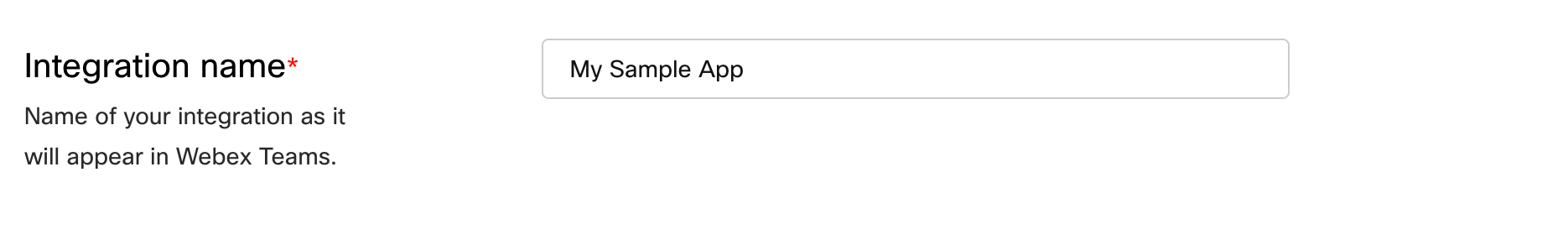
Enter a contact email for your app.
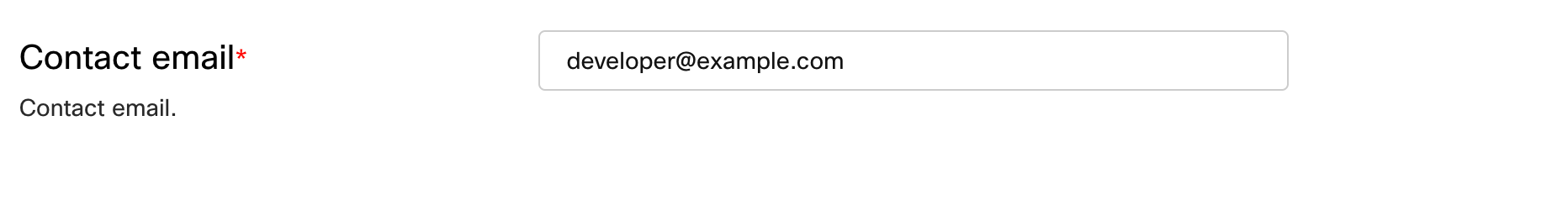
Upload an app icon or choose a default one.
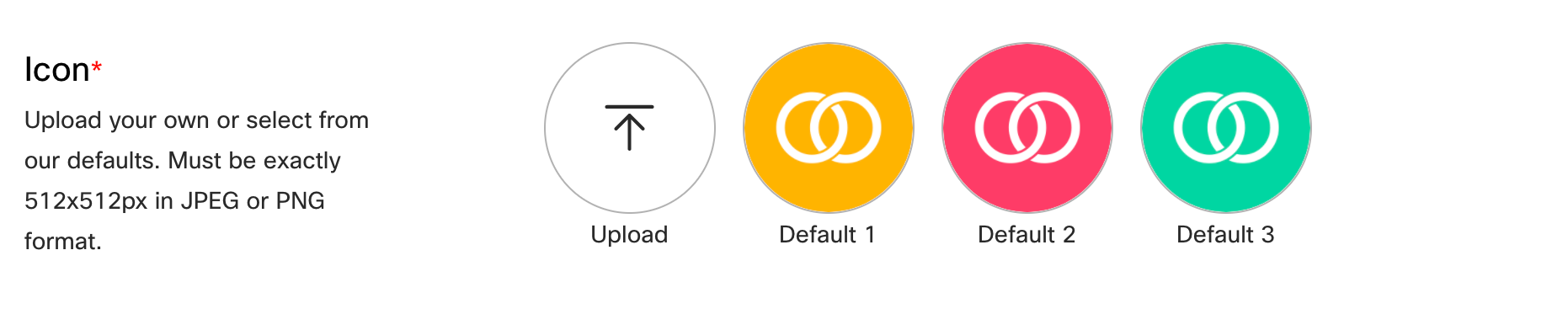
Describe your app. This description appears on the consent page.
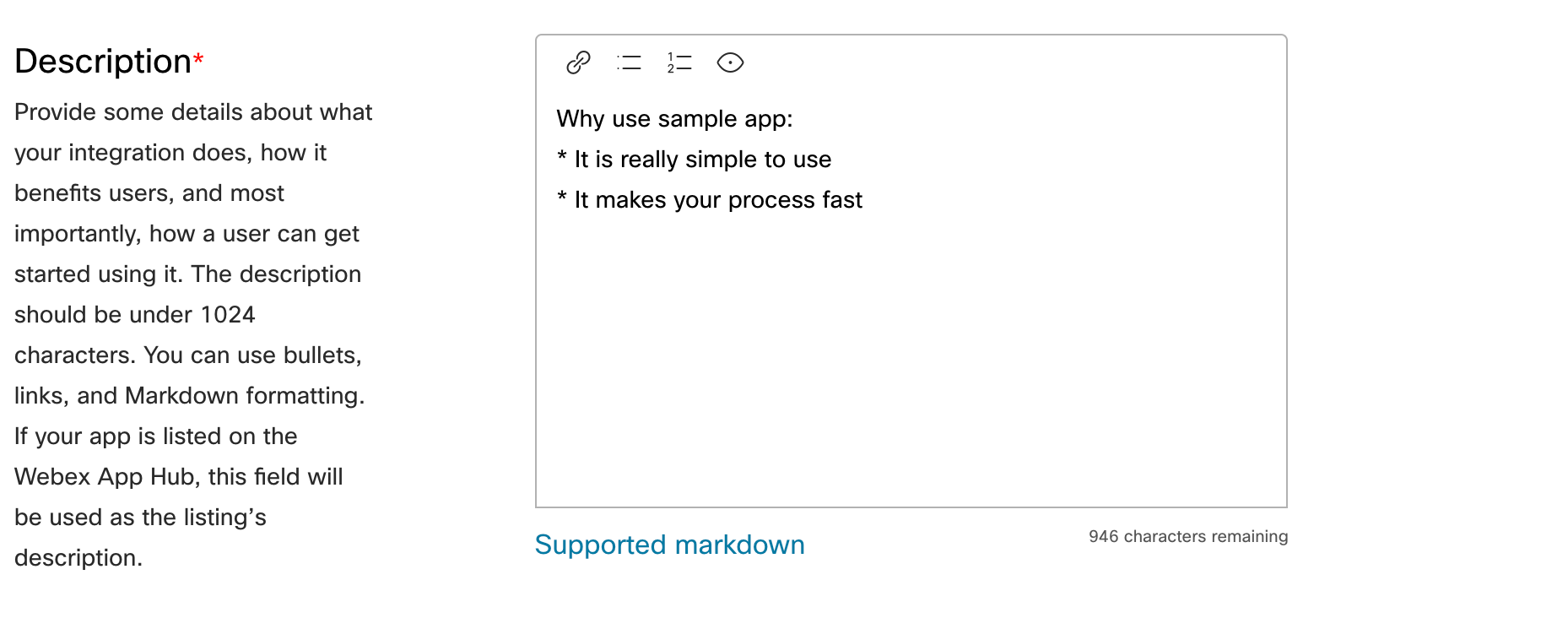
Enter redirect URIs for the OAuth2 auth code capture. These URIs will be needed for the
OAuthAuthenticator.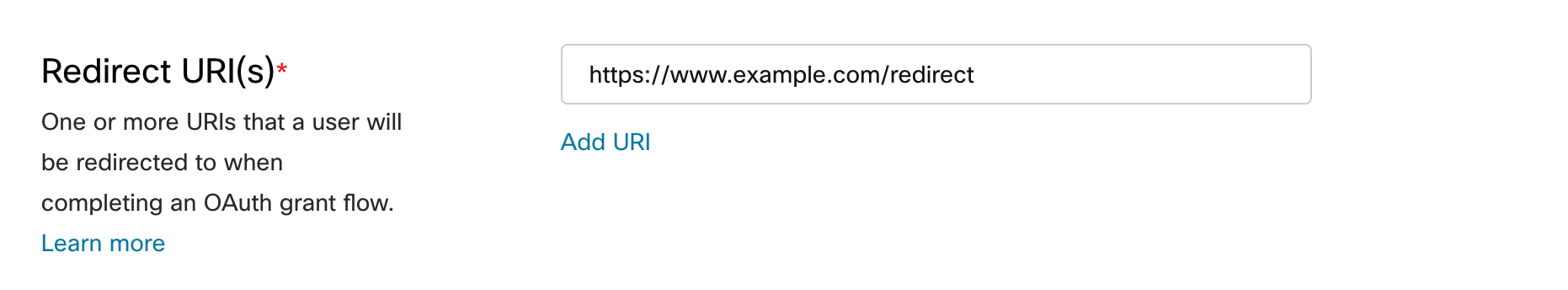
Select Add integration to complete the registration.
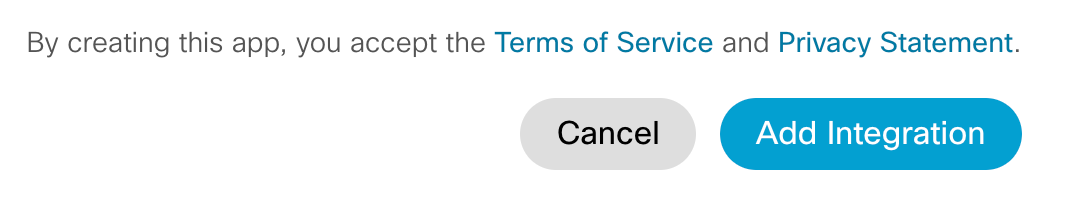
Congratulations, your integration is now created.